How to Delete Tik Tok Ads Account.
Tik-Tok has become a popular platform for businesses to advertise their products and services, thanks to its extensive reach and engaged user base. However, there may come a time when you decide to discontinue your advertising efforts on TikTok and delete your TikTok Ads account. In this article, we will guide you through the process of deleting your Tik-Tok Ads account and discuss some important considerations before taking this step.
 |
| How to Delete Ads Account. |
Introduction
What is TikTok Ads account?
TikTok Ads account is a platform provided by TikTok for businesses to create and manage their advertising campaigns. It allows advertisers to reach a wide audience, set up targeted ad campaigns, track performance metrics, and optimize their ads for better results.
Why would someone want to delete their TikTok Ads account?
There could be several reasons why someone might want to delete their TikTok Ads account. It could be due to a change in marketing strategy, budget constraints, or simply deciding to focus on other advertising channels. Deleting the TikTok Ads account ensures that no further ads are run on the platform and helps streamline advertising efforts.
Steps to Delete TikTok Ads Account
Deleting your TikTok Ads account is a straightforward process. Follow the steps below to successfully delete your account:
- Step 1: Accessing the TikTok Ads Manager
- To begin the process, you need to access the TikTok Ads Manager. Open a web browser and visit the TikTok Ads Manager website at ads.tiktok.com.
- Step 2: Logging in to your TikTok Ads account
- Once you are on the TikTok Ads Manager website, log in to your TikTok Ads account using your registered credentials.
- Step 3: Navigating to the Account Settings
- After logging in, click on your account name or profile picture at the top right corner of the page. From the dropdown menu, select “Settings” to access the account settings.
- Step 4: Deleting your TikTok Ads account
- Within the account settings, scroll down until you find the “Account Management” section. Click on the “Delete Account” option. TikTok will ask for confirmation before deleting your account. Follow the on-screen instructions and confirm the deletion to permanently delete your TikTok Ads account.
Considerations before Deleting TikTok Ads Account.
Before you proceed with deleting your TikTok Ads account, it is essential to consider a few factors that may impact your advertising efforts and data:
Losing access to campaigns, ad data, and analytics
Once you delete your TikTok Ads account, you will lose access to all the campaigns, ad data, and analytics associated with that account. Make sure to download any reports or data that you may need for future reference or analysis.
Impact on ongoing ad campaigns.
Deleting your TikTok Ads account will immediately stop all your ongoing ad campaigns. If you have active campaigns running, ensure that you have made necessary arrangements to pause or transfer these campaigns to another account to avoid disruptions in your advertising efforts.
Alternatives to Deleting TikTok Ads Account
If you are not ready to completely delete your TikTok Ads account but want to pause your advertising efforts temporarily or transfer ownership, consider the following alternatives:
Pausing ad campaigns instead of deleting the account.
Instead of deleting your TikTok Ads account, you can choose to pause your ad campaigns. This allows you to temporarily halt your advertising efforts without losing access to the campaigns, ad data, and analytics. You can resume the campaigns whenever you decide to restart your TikTok Ads account.
Transferring account ownership
If you have multiple team members or collaborators managing your TikTok Ads account, transferring the account ownership to someone else can be a viable option. This way, you can step away from the account while someone else continues to manage the campaigns and ensure a smooth transition.
Conclusion.
Deleting your TikTok Ads account can be a necessary step when you decide to discontinue advertising on TikTok. By following the steps provided in this article, you can easily delete your TikTok Ads account and cease running ads on the platform. However, it is crucial to consider the impact on ongoing ad campaigns and the loss of access to data before making this decision. Remember to explore alternative options like pausing campaigns or transferring ownership if you want to temporarily pause or delegate your advertising efforts.
Frequently Asked Questions (FAQs)
1) Can I retrieve my TikTok Ads account after deleting it?
No, once you delete your TikTok Ads account, it cannot be retrieved. Make sure to download any data or reports you need before deleting the account.
2) Will deleting my TikTok Ads account affect my personal TikTok account?
No, deleting your TikTok Ads account will not affect your personal TikTok account. They are separate entities, and deleting one does not impact the other.
3) Can I delete my TikTok Ads account without affecting my ad campaigns?
No, deleting your TikTok Ads account will stop all ongoing ad campaigns. Consider pausing campaigns or transferring ownership if you want to avoid disrupting your ad campaigns.
4) How long does it take to delete a TikTok Ads account?
The deletion process is usually immediate. Once you confirm the deletion, your TikTok Ads account is permanently deleted.
5) Are there any fees or penalties for deleting a TikTok Ads account?
No, there are no fees or penalties for deleting a TikTok Ads account. However, make sure to settle any outstanding balances or issues before proceeding with the deletion.

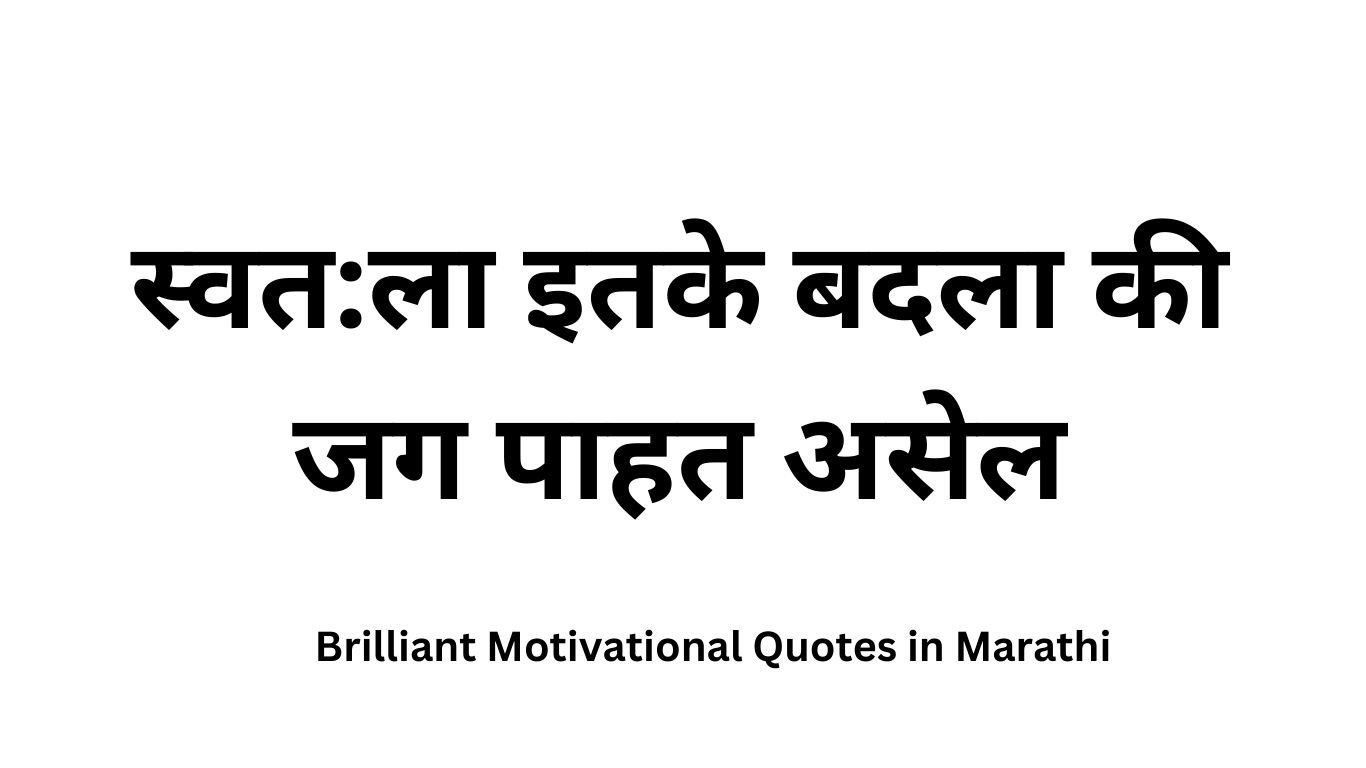

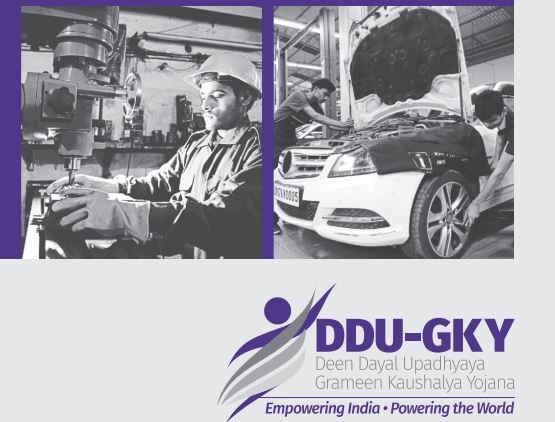



Leave a Reply